Resellerclub has launched new G Suite Plans and unfortunately deprecated the previously available G Suite Basic plans.
In order to get your current G Suite services working again as before you need to update the RCM Core Console v4 Modules as well as the G Suite Module to the latest available releases. Once updated and running the Core Addon 4.4.5 and G Suite Module 4.4.4, proceed with the following instructions to setup the new products and configurable options to migrate your current G Suite Services:
RCM Core Console v4.4.5 and G Suite Module 4.4.4
- Goto WHMCS » Setup » Products/Services » Products/Services. Locate the old G Suite plans and click the edit icon for each product. In TAB "Details" activate the checkbox "Hidden" and save the changes.
- Goto WHMCS » Addons » RCM Core Console v4 » Manage Core Addon » Update Core Console and update to v4.4.5 release or above
- Goto WHMCS » Addons » RCM Core Console v4 » R.G.S.Provisioning Module » AutoUpdate and update to v4.4.4 or above
- Once updated Core Console and G Suite Module, click TAB "AutoSetup" and proceed with the setup of the new G Suite plans. We recommend to use the "Custom Field" Option to require the Domain Namen and not the WHMCS Built-in option "Require Domain"
- Once created all the 3 G Suite Products, proceed with TAB "AutoAddons" to create the new Configurable Options.
- The next step is locating your current G Suite services. Click the TAB "AutoImport" and proceed with the Onscreen instructions to search the services. Access each service with the provided link and proceed with the below instructions:
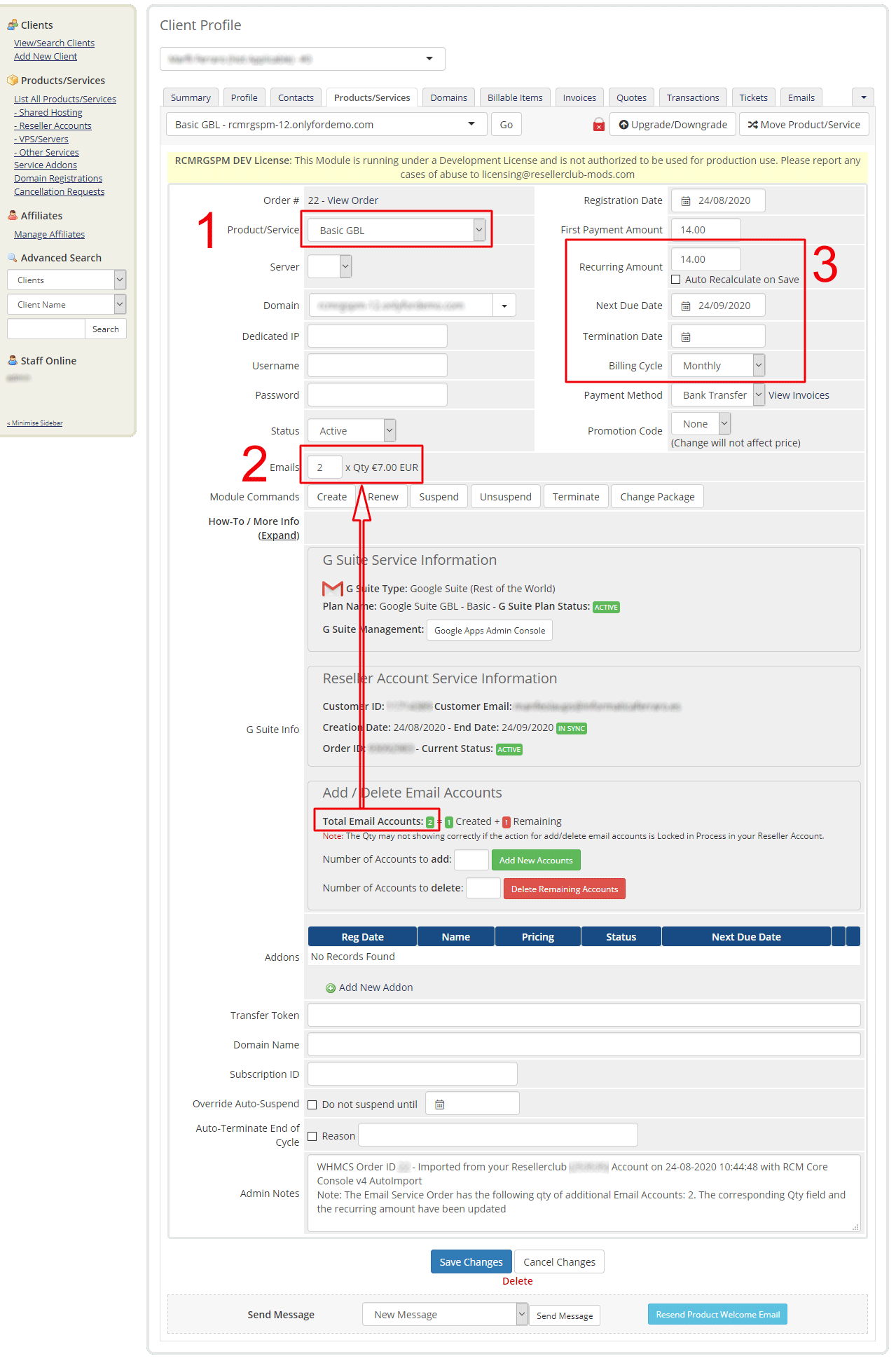
- From the "Products/Service" Droppdown Menu, select the new Basic GBL Plan and hold on until the page has been reloaded and saved.
- In the Text field for the Configurable options "Emails" make sure you have there the correct number of Emails set. You can see the correct value below the Module Command buttons "Total Email Accounts".
- Review the next due date as well as the Billing Cycle, activate the checkbox "Auto Recalculate on Save" and finally click the Button "Save Changes". Repeat these 3 steps for each active and old Basic G Suite service.
Have you ordered recently an installation service?
If you have purchased our Installation service within 60 days ago, then please reopen the installation service ticket and confirm the access credentials and we will be glad to apply the updates for you free of cost.
Doubts or Questions? Feel free to open a support ticket with us! Your business is important to us and we will help you in whatever it takes for your success.
Best regards,
Marco Ferraro
CEO & Founder
Group Informática Ferraro S.L.U.
Tuesday, August 25, 2020





